Now peer the hub and spoke virtual networks.
Open the FW-Hybrid-Test resource group and select the VNet-hub virtual network.
In the left column, select Peerings.
Select Add.
Under This virtual network:
Setting name Value Peering link name HubtoSpoke Traffic to remote virtual network Allow (default) Traffic forwarded from remote virtual network Allow (default) Virtual network gateway Use this virtual network's gateway Under Remote virtual network:
Setting name Value Peering link name SpoketoHub Virtual network deployment model Resource manager Subscription <your subscription> Virtual network VNet-Spoke Traffic to remote virtual network Allow (default) Traffic forwarded from remote virtual network Allow (default) Virtual network gateway Use the remote virtual network's gateway Select Add.
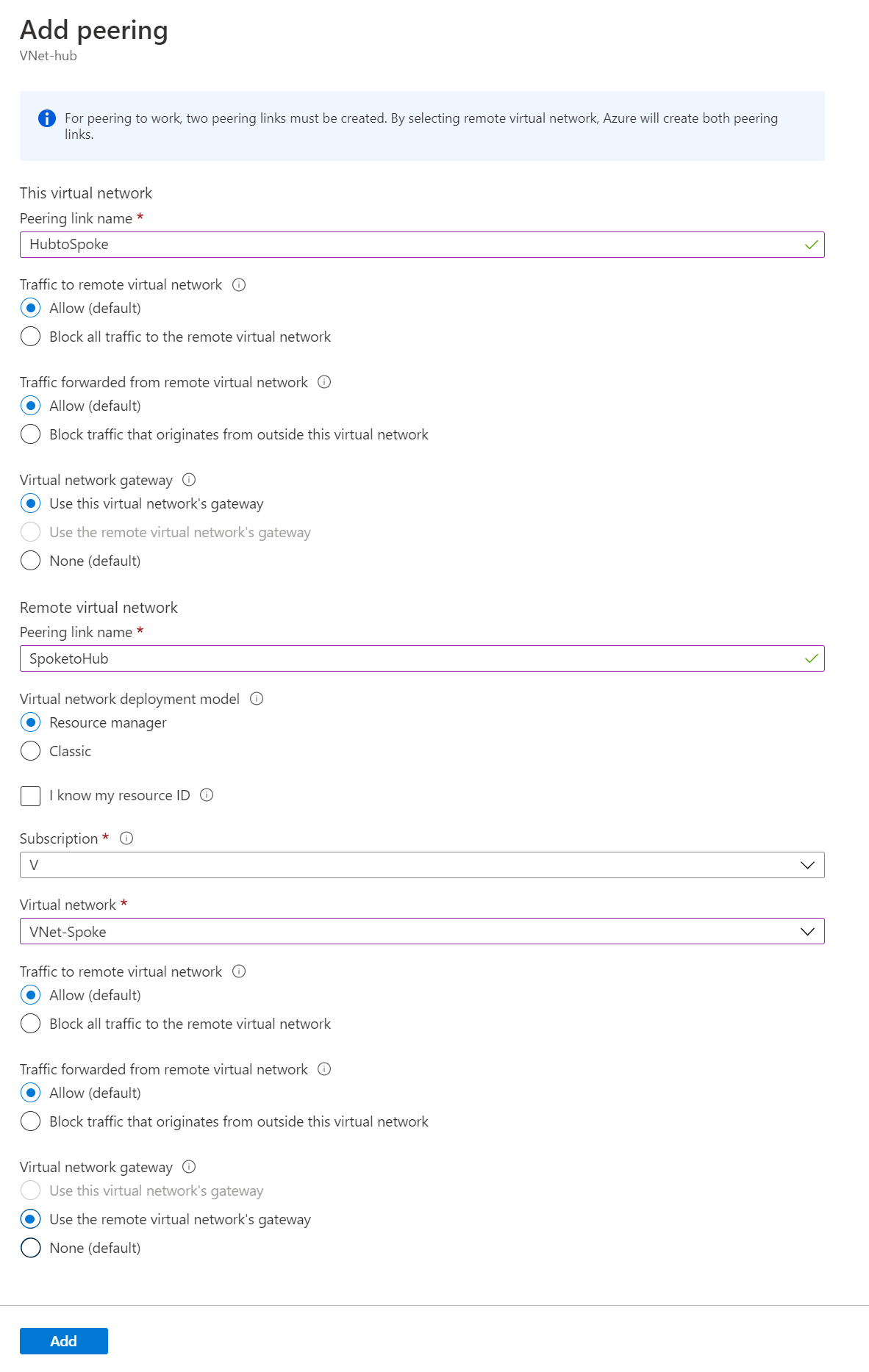
No comments:
Post a Comment