Introduction to Azure Elasticsearch
Elastic cloud is coupled directly to the platform of Azure to provide the strength of elastic stack that includes all the solutions for security, enterprise search, and observability. The user should manage the business with standard maintenance. It offers managed services and helps the user in innovating ideas. Moreover, the user can avail of open-source solutions to manage the software license and elastic software products. The creation, management of Azure Elasticsearch is briefly discussed in this article.
What is Azure Elasticsearch?
Elastic cloud provides access to Elasticsearch, which is used as a software as a service and has many reliable features for subscriptions of Elastic stack and services like training, consulting, and consultative tech support. The clusters of Elasticseach are deployed on an elastic stack which includes the user to access Logstash, Kibana, and the entire Elasticsearch in an entirely automated way. It offers an attractive user interface that assists the user in feeding the input to the template of the Azure resource manager and deploy the required sources to the concerned group. The Azure resource manager can be accessed independently via the Azure portal of command-line interface or command-line tools of Azure Powershell.
Create Azure Elasticsearch
Create an account in the marketplace portal of Azure. In the search window, type Elasticsearch. Once found, click and give create option.
In the basic window, provide a username to access the virtual machine and for authentication, choose a password or provide a secure socket shell.
Choose the resource group, subscription, and location where all the solution needs to be deployed.
In the cluster settings tab, choose the preferred version of Elasticsearch and give the name to the cluster.
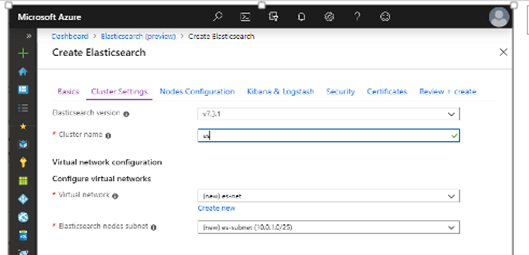
Then give the VNet, or you can use the existing one. If networking resources are present in the resource group and the user to access the cluster resources on a similar network, he can deploy it in the existing virtual network.
The configuration nodes tab is used to define the number of nodes for every type of cluster. The user can give the type, size, and several disks for every data node. If there are multiple disks, the system will create a RAID 0 array to enhance the system performance.
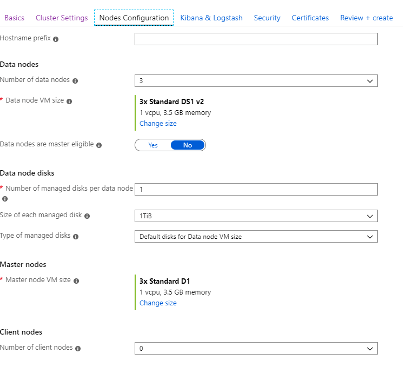
Then go to the Logstash and Kibana tab, the user has to define the access to cluster from the external virtual network.
Kibana has to deploy the individual virtual machine with a distinct security group and public IP address. It can be accessed using ports 22 and 5601 over TCP. Logstash can be installed by another separate VM, which is deployed in the availability set. The user can customize it by using additional plugins and configuration files.
The role configuration and users are configured in the security tab, but it is available at a trial period of 30 days that the Azure Marketplace provides. The mandatory eight tabs that need to be filled by the user are Elastic user account, Kibana user account, Logstash system account, beats account, APM system account, and remote monitoring account.
Click on the review and choose to create. Hence the ELasticsearch is created successfully.
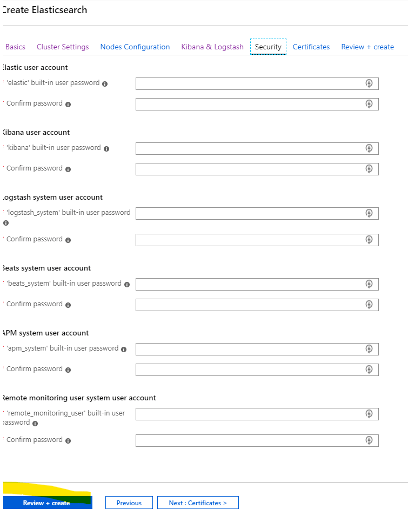
Azure Elasticsearch Managing
The required Azure resources executed on the cluster of the Elasticsearch need an API for the resource manager of Azure. This API is an infrastructure as a code that deploys the resource as an Infrastructure as a service within the azure environment with the help of consistent API. The template of ARM is given by Elasticsearch, which can build resources required for the cluster Elasticsearch. It can be incremental deployment besieged at the Azure resource group with the pre-defined workload of elasticsearch that replaces the resources which are deployed currently.
Architecture azure Elasticsearch
The architecture of Elasticsearch is described as follows. The important components are data nodes, master nodes, coordinating nodes, incremental deployment, and machine learning nodes.
- Data nodes: There are three nodes in the default template. They are virtual machines that perform an aggregate, search, and other data-oriented operations that associate with the load balancers placed in the backend.
- Master nodes: Here, the master eligible parameter is fixed to no in the data nodes, which signifies that those nodes cannot be chosen as master nodes. This system will build three dedicated masters and be recommended for bigger clusters.
- Coordinating nodes: Using this node, the cluster can deploy a hundred and more data nodes, which can be a coordinating node that can be added to help the incoming request sent from clients to data nodes, and results are aggregated.
- Machine learning nodes: In these nodes, the deployed node function are called ingest nodes. It can be used dually as machine learning nodes if the machine learning feature is included in the license of the Elasticsearch.
- Incremental deployment: In default, this template is used as an incremental deployment model, which signifies the existing Elasticsearch resources in the concerned resource group where the settings are not modified by any template and remain the same. The new resources for which the template has different settings can be added or modified. The deployment scripts update the elasticsearch.yml file, and if the temporary disks avail the node, it can be updated in the permission and data directory.
How Do You Connect to Elasticsearch?
Inside Azure, the virtual network can be connected, which is comprised of the desired cluster via the internal load balancer. It is made by round-robin requests that can be linked directly to the data nodes or sometimes to the coordinating nodes if deployed. It can be accessed to Azure externally using an external load balancer configured with an external access tab in the configuration in the external access tab.
Conclusion
The developer team accessed the Azure to embed the search for websites, applications, metrics, APM, infrastructure alerting, logging, rich BI, and security analytics in the client-developed customized applications. For example, the business analyst needs real-time insight with KPI to share and create reports in a single location with Elastic stack.
Thank you ! Happy Learning
No comments:
Post a Comment