Solution: Check the authorization for your application on the Twitter developer page and update the credentials for the adapter.
Log in to the Twitter developer page and go to https://apps.twitter.com.
If you have revoked access to the application, provide access by clicking Generate Access Token.
Make a note of the following tokens in the Keys and Access Tokens tab:
Consumer key
Consumer secret
Access token
Access token secret
Update the Twitter Adapter connection with these credentials.
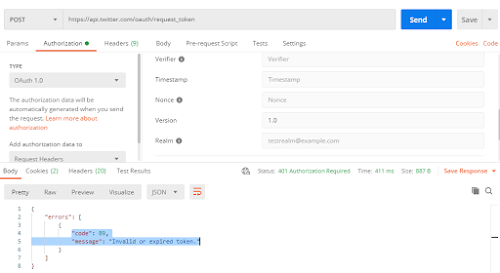
No comments:
Post a Comment