"ASP.NET Web API is a framework that simplifies the creation of HTTP services".
Using ASP.NET Web API, we can create HTTP services that are non-SOAP based like plain XML or JSON strings, etc. with added advantages.
1. Create Web API Project
- Open Visual Studio and create "New Project", i.e., File -> New Project.
- Choose "ASP.NET Web Application" template and name project as "
AS You Want". ASP.NET Web Application, we have multiple sub-options, i.e., Empty, Internet Application, Web API, etc. - Choose "Web API" and Check on Web API and simply press "OK" button.
Note :- If you select a default ASP.NET Web API template project is created. As it is an MVC application template, you will easily find "Model", "View" and "Controller" folders inside it.
2. Preparing Domain Model
Now in a second step, we need to prepare the model.
- Right click on the "Model" folder and choose "Class" under "Add" from the context menu as shown in the figure.
- Name the class as "Product.cs".
Here is the code for
Product class:
Hide Copy Code
public class Product
{
public int ProductID { get; set; }
public string ProductName { get; set; }
public string ProductCategory { get; set; }
public int Price { get; set; }
}
3. Adding Controller Class
Controller class plays an important role, because request coming from client hits the controller first. Then the controller decides which model to use to serve the incoming request. So, in order to add a controller:- Right click on the "Controller" folder and choose "Controller" under "Add" from the context menu as shown in figure.
- Name the controller as "
ProductsController". - Click the "Add" button, a new controller class will be added.
In order to make things simple, we will load the model with data inside this controller instead of loading it from database. Following is the code for controller class.
Hide Copy Code
public class ProductsController : ApiController
{
Product[] products = new Product[]
{
new Product { ProductID = 1, ProductName = "Product 1",
ProductCategory= "Category 1", Price = 120 },
new Product { ProductID = 2, ProductName = "Product 2",
ProductCategory= "Category 1", Price = 100 },
new Product { ProductID = 3, ProductName = "Product 3",
ProductCategory= "Category 2", Price = 150 },
new Product { ProductID = 4, ProductName = "Product 4",
ProductCategory= "Category 3", Price = 90 }
};
public IEnumerable<Product> GetProducts()
{
return products;
}
}
Don't forget to add "
using FirstWebAPIService.Models;" at the top of the controller class.
Now, it's time to test your HTTP service using ASP.NET MVC Web API.
Run the application by pressing "CTRL+F5", Welcome window will appear as follows:
In order to call our
Product controller, change the URL as "http://localhost:XXXX/api/products". You will see the results as shown in the following output window.
Final output returned can be displayed differently by different browsers.
Thank you to your valuable Time
See You Take Care...........................



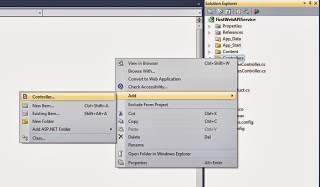

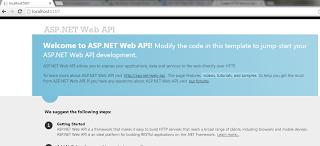
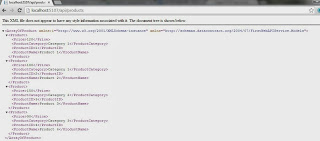
No comments:
Post a Comment