Hi All,
This is continue Web Application Project Option in Visual Studio 2005 Tutorial 1
Tutorial 2: Code-Behind with VS 2005 Web Application
Projects
Some Background on the VS
2003 Code-behind Model for ASP.NET Applications
ASP.NET
Pages in a VS 2003 web project have two files associated with them -- one is a
.aspx file that contains the html and declarative server control markup, and
the other is a .cs "code-behind" file that contains the UI logic for
the page:
Control markup declarations are defined within
the .aspx file itself. For example:
<asp:Label id="Label1" runat="server"></asp:Label>
And corresponding protected field declarations
are added in the .cs code-behind class that match the name and type of controls
defined within the .aspx file. For example:
protected System.Web.UI.WebControls.Label Label1:
ASP.NET does the work of wiring up a reference
from this code-behind field declaration to point to the declared control in the
.aspx file at runtime. Developers can then program directly against this
control within their code-behind file.
VS 2003 automatically adds/updates these
protected control field declarations at the top of the code-behind file (these
are updated everytime a developer switches into WYSIWYG design-view):
namespace Webapplication1
{
public class webform1:System.Web.UI.Page
{
protected System.Web.UI.WebControls.Button Button1:
protected System.Web.UI.WebControls.Label Label1:
}
private void page_Load (object sender ,System.EventArgs e)
{
}
VS 2003 also then maintains a hidden region
block inside the code-behind of tool-generated code to register event-handlers
and keep them in sync with the design-surface:
#region Web Form Designer generate code
overrride protected void OnInit (EventArgs e)
{
InitializeComponent();
base.OnInit(e);
}
private void InitializeComponent()
{
this.Button.Click +=new system.EventHandler(this.Button1_Click);
this.Load += new system.EventHandler(this.Load);
}
#endrigion
There are two common complaints/problems with
this:
1) VS 2003 is adding/deleting code in the same
file where the developer is authoring their own code -- and accidental
conflicts/mistakes do end up happening (for example: some code that the
developer writes can sometimes get modified or deleted by VS). The
tool-generated hidden block above is also a little "messy" for some
people's tastes.
2) The control-declarations are only updated
when a develo#eper using VS 2003 activates the WYSIWYG page designer. If a
developer is only using the source-editor to customize the page, they will not
get control updates, and will instead have to add these control declarations
manually (which is a pain).
VS 2005 Code-behind Model
for ASP.NET Applications
VS 2005 uses a code-behind model conceptually
the same as VS 2003. Specifically, each .aspx page continues to inherit from a
code-behind class that contains protected control field references for each
control in the .aspx page:
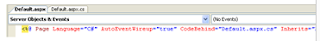
What is different between VS 2003 and VS 2005
is that Visual Studio no longer injects its tool-specific wire-up code in the
developer's code-behind file. Instead, it takes advantage of a new
language feature in C# and VB called "partial types" (or partial
classes) to split the code-behind implementation across two files. One of
these partial class files is the developer-owned code-behind file that contains
developer-written event-handlers and code for the page. The other partial
class file is then a tool-generated/maintained file that contains the protected
control field declarations and the other design-time code that Visual Studio
requires. The benefit of splitting them out into two separate files at
design-time is that it ensures that the code that VS creates and maintains
never interferes (or deletes) code that a developer writes. At
compile-time, these files are compiled together and generate a single
code-behind class.
With the VS 2005 Web Application project model,
the design-time partial class is generated and persisted on disk by VS 2005.
This new design-time partial-class file has the filename naming pattern: PageName.aspx.designer.cs.
If you expand any new page created within your VS 2005 Web Application project,
you can see this file listed under the associated Page.aspx file along with the
developer-owned code-behind file:
If you open up the code-behind file of the page
(Default.aspx.cs), you'll then see the code-behind logic of the page -- which
contains all of the code and event handlers that a developer writes (and no
tool-generated "code-spit" content -- which means it stays very
clean):
If you open the Default.aspx.designer.cs file,
you'll then see the design-time code of the page -- which contains the field
declarations for controls within the .aspx page:
Because the MyWebProject._Default class is
marked as "partial" in both of the above two files, the compiler will
merge them into a single generated class at compile-time. This means that any
variable, method or field generated in the default.aspx.designer.cs file can be
used from the default.aspx.cs code-behind file (just as if it was declared in
the code-behind file itself). For example, within the Page_Load event handler
we could easily add the below code that uses the "Label1" and
"Calendar1" control:
This will compile clean and run just fine --
because the "Label1" and "Calendar1" field references have
been defined within the default.aspx.designer.cs file.
When you do a build inside a VS 2005 Web
Application project, all pages, user-controls, master pages (and their
associated code-behind files+design-time generated files), along with all other
standalone classes within the project are compiled into a single assembly. This
is the same behavior as with VS 2003.











